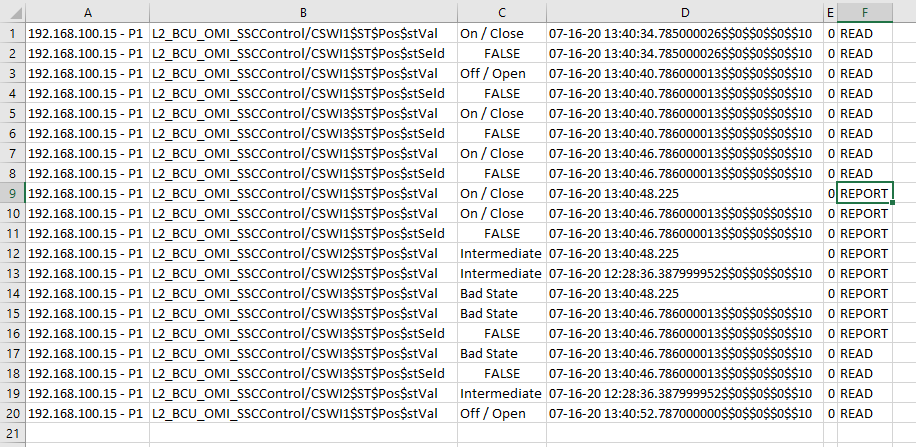Product Features
The ASE61850 Test Set allows a substation technician or a protection engineer to look at the IED / Relay communications. Since IEC 61850 is a model based protocol, all data that is modeled and exchanged can be viewed and analyzed. The Test Set can simulate an IED / Relay (IEC 61850 Server), or a SCADA / HMI or Bay Controller or Substation Gateway (IEC 61850 Client) and perform various functions which could otherwise only be performed with a functioning SCADA / HMI Server or specialized tools. It can also operate in Monitor / Listen mode and see what is happening in a Substation or a section of the Substation Network and analyze performance, activities and troubleshoot issues. It can record and playback various functions to help with understanding and testing various substation configurations.
ASE61850 Test Set is a Windows tool that enables O&M (operations and maintenance) of IEC61850 Stations and IEDs with testing, monitoring, and control features. ASE61850 Test Set supports up to Ed 2.0 and Ed 2.1 features. It can scan networks or load engineering models, identify, connect, and discover IED data models, and monitor and control their states. It supports a rich feature set of IEC61850 services and models, including Reports, GOOSE, and Dynamic Datasets. It acts as IEC 61850 GOOSE Monitor and together with BNET hardware accessory, as an IEC 61850 Sampled Value Analyzer.
ASE61850 TestSet’s BNET hardware allows it to provide advanced analytics on IEC 61850 traffic in the process bus. IEC61850 Sampled Value Analyzer with external BNET Communication hardware isolates the Test Laptop from the Substation Network and provides secure access to MMS, GOOSE, and Sampled Value traffic in the network.
Some of the advanced features include:
- Works with IED of any vendor
- Verify IEDs data model, Report and GOOSE against SCD file.
- Simulate IED’s
- SCL File Validation Tool
- IEC 61850 Troubleshooting
- IEC 61850 Sampled Value Analyzer
- GOOSE relay trip time calculation
- Test IED reports against SCD file
- Secure IEC 61850 Process Bus testing with BNET
- Capability to configure multiple IEDs for Testing, Simulation, and Monitoring
- Fault Simulation using Sampled Values and Relay Trip time calculation using BNET hardware
- Support of Multiple Network Ports
- Quick switching between Client, Server, and Monitor modes
- Single click inclusion/exclusion of IEDs while testing or troubleshooting
- Support of other ACSI Services like File Transfer, Log Control Block, Setting Groups, etc.
- Record and Playback IEC 61850 Traffic.
- Integration with SCL Manager helps load SCD file and simulate the entire Substation
- Support of IEC 61850 Ed. 1 and Ed. 2, IEC 61400-25
- Monitor multiple IEDs simultaneously
Existing ASE61850 TestSet users can obtain these advanced features by adding the BNET Communication Hardware to their TestSet.
Easy Start – The ASE61850 Test Set continues ASE’s philosophy of lightning-quick access to your test operations, as exemplified in the flagship ASE2000 Testset product. You can scan a network, discover and initialize IEDs, and be ready to monitor point data in as few as 3 clicks! At the same time, the tool provides powerful features under the hood for a more studied test environment setup – load models and data from SCL files, pick from Access Points, detect connection errors, correct or overwrite address parameters from the original SCL data view and modify reporting parameters and so on.
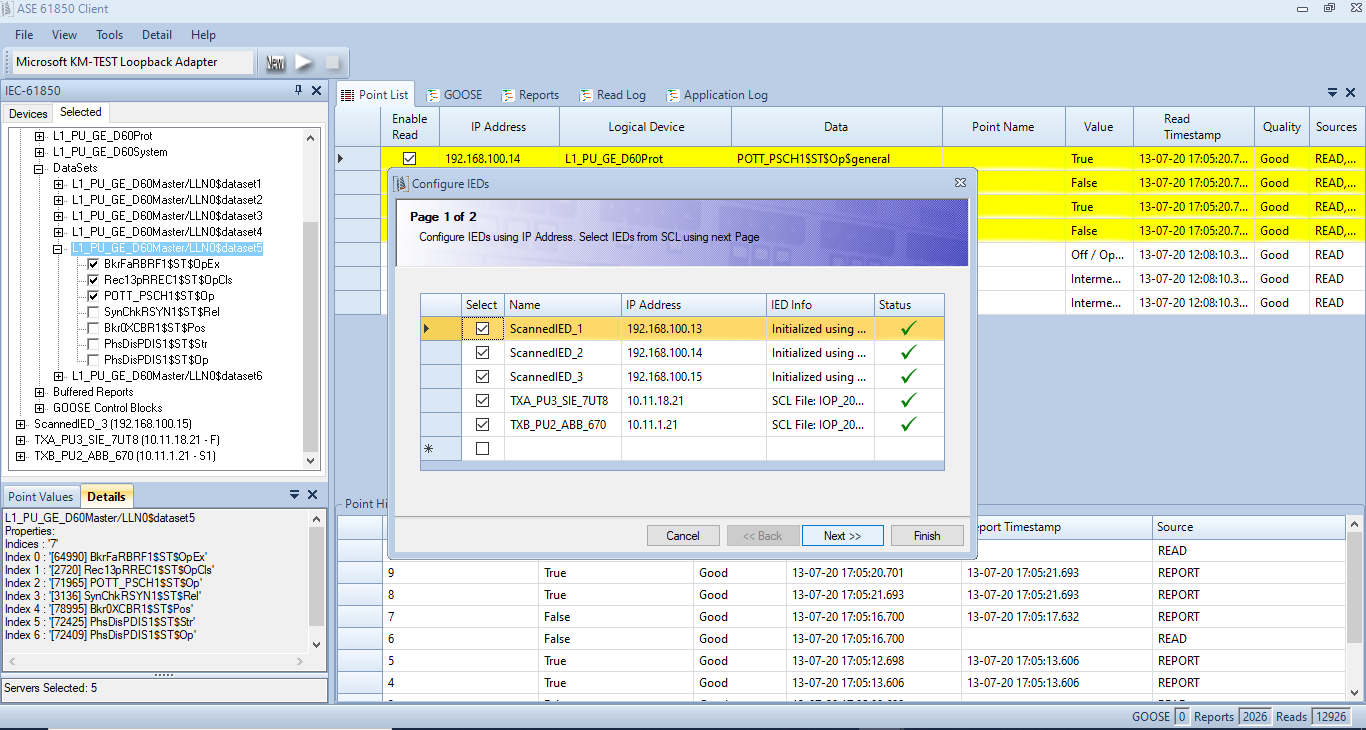
Monitor Data – The point list provides focused monitoring of data points of interest with color highlighting of value and quality changes, one-click history of selected point with chronology as well as the source of the data – whether read, reported, or arrived as a GOOSE. Monitored history records can be exported to the file.
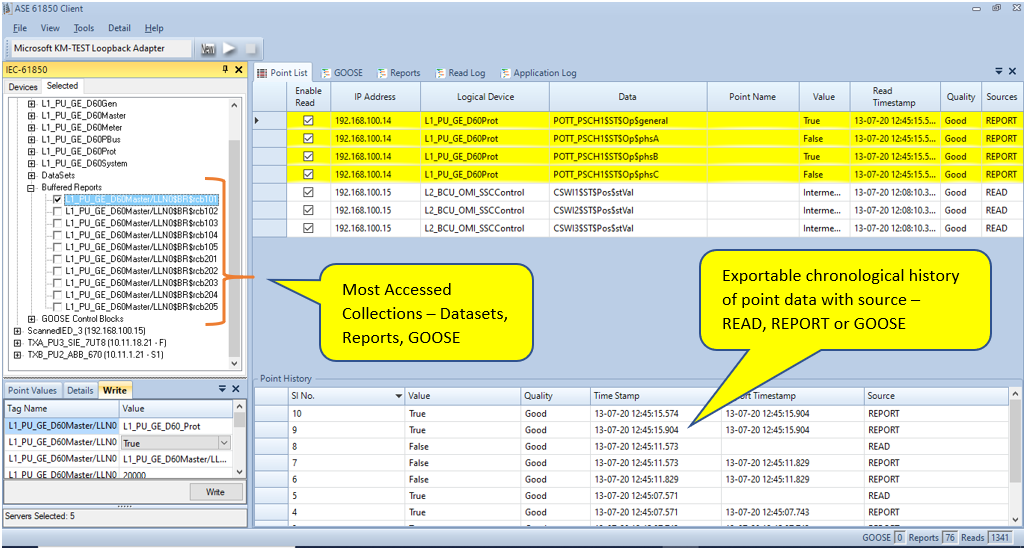
Eliminate browsing long Trees of data – The tool organizes the most accessed data collections from your target IEDs conveniently at the IED level, eliminating the need to drill down through multiple levels of the IEC61850 hierarchy just to tag a point. The collections include all Datasets (configured as well as dynamically created), Reports, and GOOSE controls. Pick Points, Reports, and GOOSE directly from these collections to instantly set up monitoring and logging of your selections.
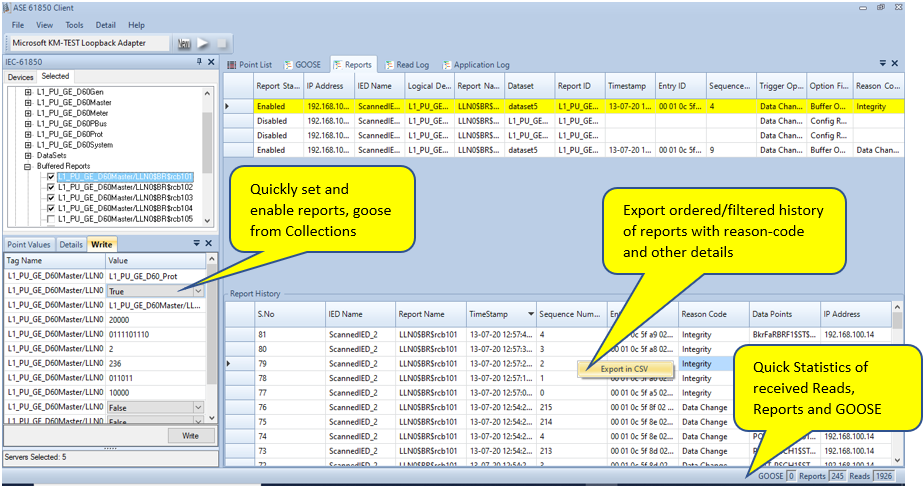
Quick Statistics and Analysis – Real-time updating counters for reads, reports, and GOOSE bring issues to your attention quickly, enabling you to go to the appropriate tab. All history logs, including Points, Reports, and GOOSE histories, support filtering and logging data for analysis. Activity logs are also similarly available.
Bulk Reports Wizard – A dedicated pane for handling multiple report control block parameterization provides options to view all report params together and setup values for RptIDs, trigger options, and all RCB options and then set and enable them in a click.
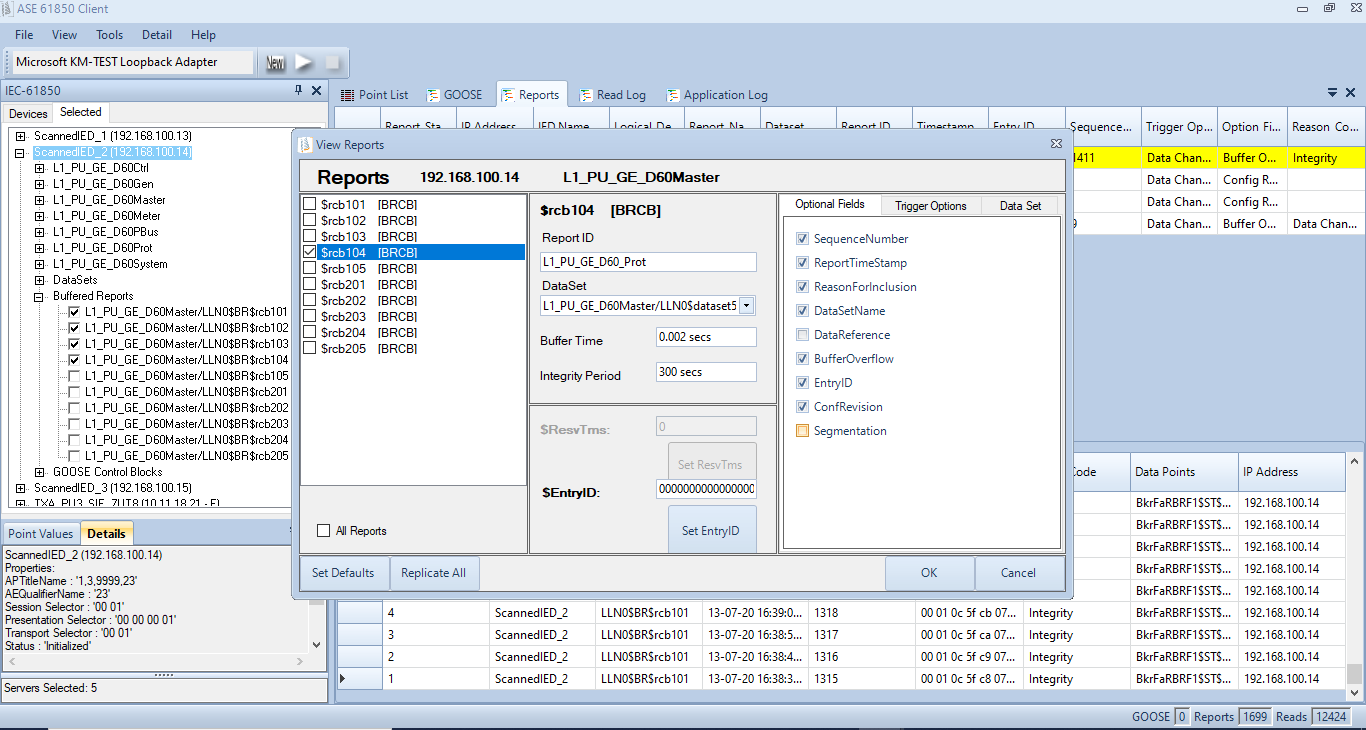
Control Wizard
Another dedicated screen provides full control features for all 4 control models supported in IEC61850. Users can opt to automate the SBO workflow with a single button click or perform individually – for example, for negative tests like operate timeout simulations. Return codes are displayed with interpreted values, including the AddCause values returned for Enhanced Security control models. All actions are logged for detailed analysis.
Analyzer & Monitor Mode
- Passive monitoring of network communication without any participation.
- Following User Interfaces are functional as in the Client Mode
- Point Value Pane
- Points, Report, GOOSE and Sampled Value panes for monitoring selected data
- Report, GOOSE, Sampled Value and Verify Exchanges to monitor and validate communication traffic and IED behavior.
- Support of non IEC61850 protocols like SNTP, SNMP etc.
BNET device Enables
- Sampled Value Testing and Analysis features for Process Bus Network
- Dedicated Network Ports for Station Bus and Process Bus
- High-Performance Traffic Processing capability for Sample Value Communication
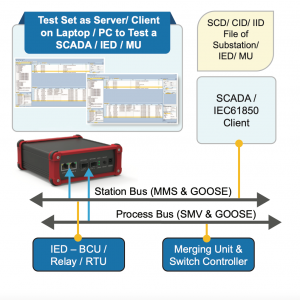
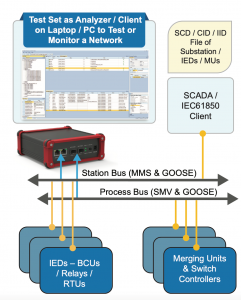
Configuration Details
Adding IEDs
Adding the IEDs you want to test is as easy as 1-2-3, with options for when you are online in the substation or offline at your desk.
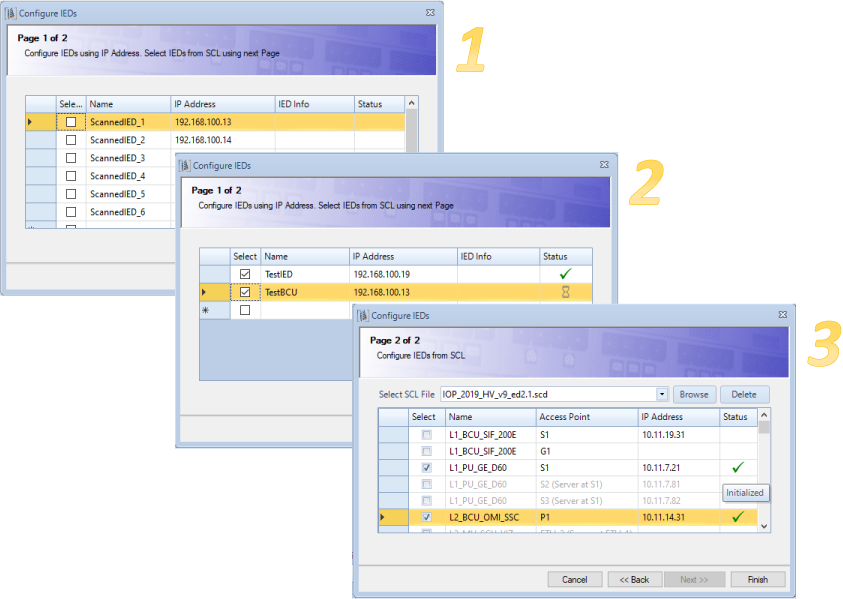
1. Scan Network – scans all connected network interfaces and IP addresses, and specifically identifies IEC61850 servers, not just any IP devices on the network
2. Add IP Address – when you know the device you want to test, just enter its address and the Testset initializes and discovers the data-model
3. Load SCD/CID/ICD… and all those other 3-letter acronym files. The IEC61850 TestSet stores a snapshot of every SCL file you use in its internal repository, enabling quick reinitialization on restarting, eliminating the need to search for your files.
No matter how you add the IED, just check the box next to it and see it initialize and appear in the devices tree in the Selected tab.
User Options and Preferences
The tool provides a rich palette of setting options to customize the Look & Feel as well as the default behavior of the tool.
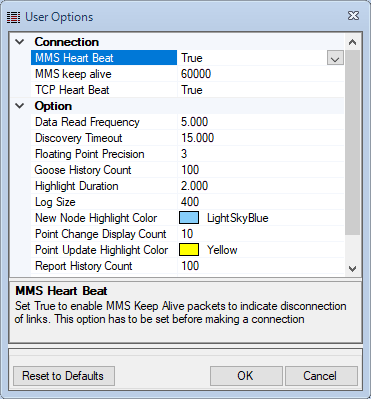
Point Data Monitoring
Adding points to the Points List tab can be performed at a click from anywhere in the data model. For your convenience, it is now possible to add them from the DataSets Collections organized under the IED Node, saving you the effort of browsing the trees to locate the data points. Point data in the Point List is scanned automatically at the frequency set in the User Options and additionally updates on new values in reports and GOOSE. Scanning can be turned off per-point (or for all points in the list) using a checkbox. This helps when narrowing down an issue that arrives via a specific source only. Point List updates are helpfully highlighted for a few seconds (durations and colors are again configurable in User Options). Clicking on any row in the Point List provides a chronologically ordered history of point value updates with selectable and sortable columns. The history can also be exported to a file.
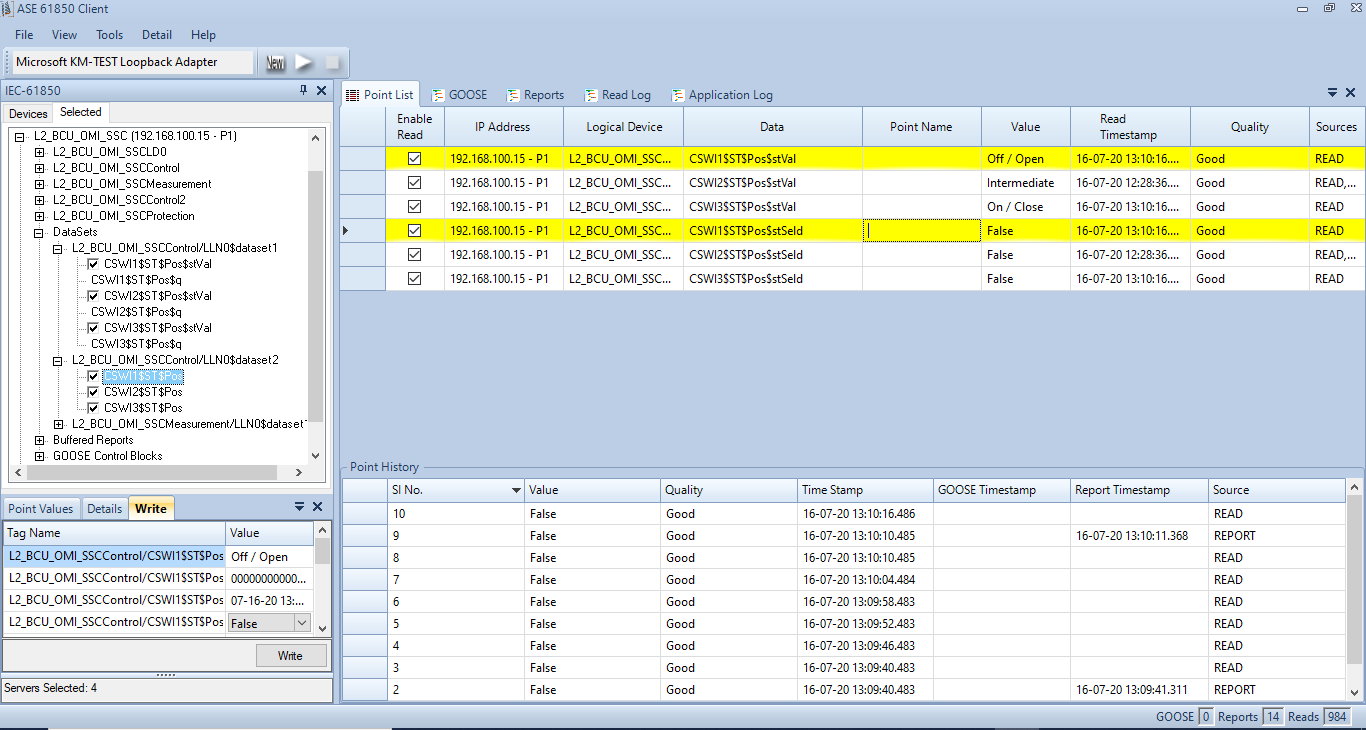
Dynamic Datasets
ASE61850 TestSet also supports runtime creation and deletion of Datasets, both in persistent and non-persistent mode. Dynamic Datasets creation wizard can be launched from the Main Menu bar and cause a new Collection “Dynamic Datasets” to appear under the IED Node (if this is the first Dynamic Dataset in the project) populated with the newly created Dataset(s).
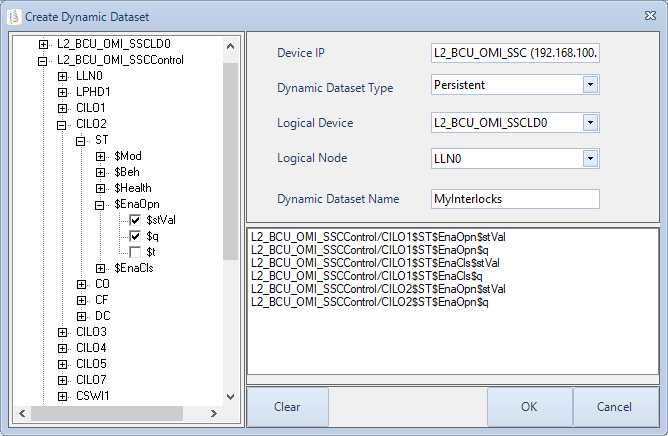
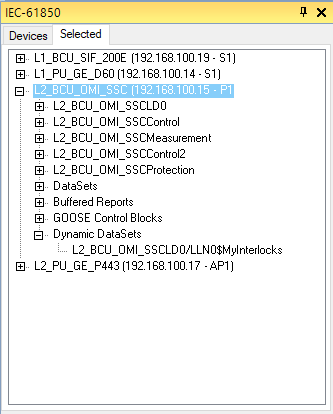
Diagnostic and Point Logging
The TestSet provides configurable logs for Diagnostics at the interface and IEC61850 activity level, as well as Point change logs saved to CSV files