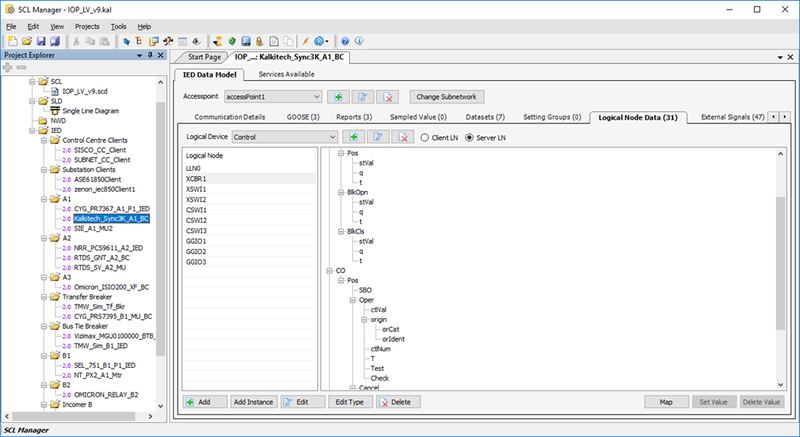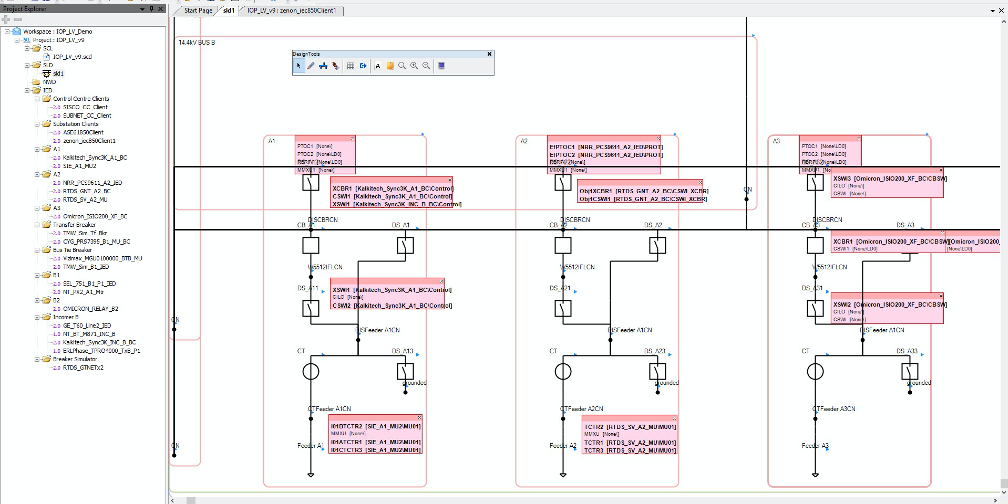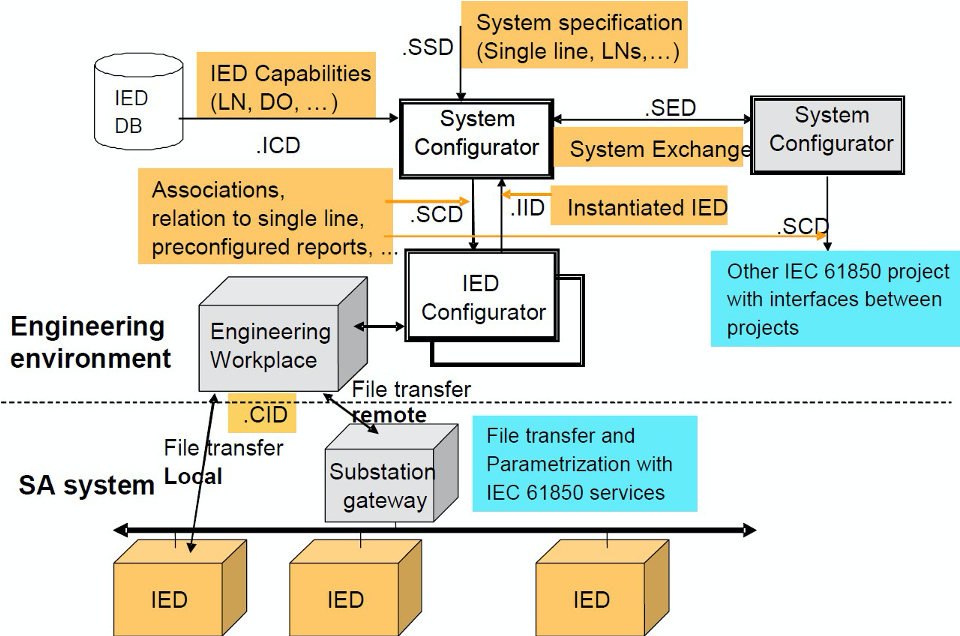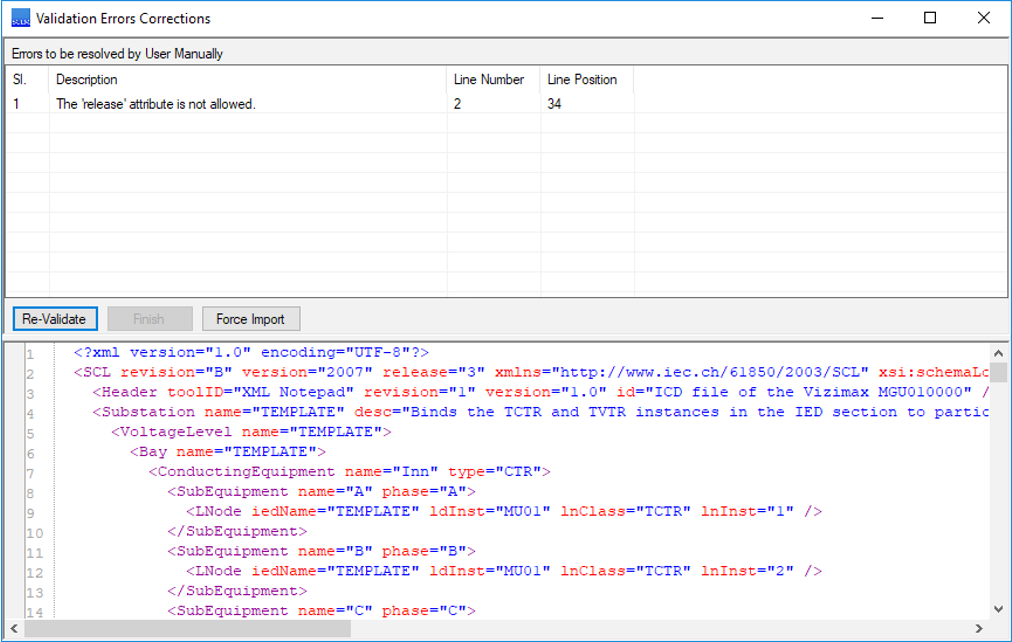Overview
ASE61850 SCL Manager is the leading IEC 61850 Substation Configuration Tool in the market. IEC 61850 Substation Configuration Tool is a vendor-agnostic, comprehensive graphical tool that allows creation, configuration, viewing, and editing of all substation elements and IEC 61850 Substation Configuration Language specification data models.
- ASE61850 SCL Manager IEC 61850 SCL Configuration Tool helps in creation, import, and export of SCD/SSD/SED/ICD/IID SCL files with SLD Information
- ASE61850 SCL Manager IEC 61850 SCL Configuration Tool enables the creation of architectures for substations, wind/hydropower plants and distributed energy resources (DER), and definition of complete system specifications
- ASE61850 SCL Manager IEC 61850 SCL Configuration Tool links different Intelligent Electronic Devices (IEDs) and their logical functions to substation specifications.
- ASE61850 SCL Manager IEC 61850 SCL Configuration Tool supports IEC 61850 Ed. 1.0, Ed. 2.0 and Ed. 2.1 and allows mapping of IEC 61850 signals from one IED to another
Features
- EC 61850 SCL Engineering involves substation specification and substation configuration, which includes drawing the Single Line Drawing (SLD), adding IED to the project, linking of IED functions to SLD, and generating the SCD file.
- IEC 61850 Substation Configuration Tool, SCL Manager has three wizards which help the user in corresponding tasks:
- IEC 61850 SCL Engineering SLD Wizard: The SLD wizard is used for adding the substations into the
- IEC 61850 SCL Engineering IED Configuration Wizard: The IED wizard is used for adding IEDs.
- IEC 61850 SCL Engineering SCD Wizard: Use this wizard to add external SCDs to the project.
- Unique SLD Database.
Users can import the SLDs from the database to the project for ease in building SLDs. Users can also save an SLD in a project as a template for use in another project. Thus, the user can build up the available database with user additions.
• Mapping of Signals between IED (s) through Reports, GOOSE, and Sampled Values.
• Support of all control blocks including R-GOOSE and R-SV.
• Support of IED to IED Signal Matrix and SLD to IED Signal Matrix.
• Capability to compare Services and Models of IEDs with results in percentages.
• Auto Position Algorithm.
The standard SSD file does not have any coordinate information of the substation elements. Information about where to position each element (bays, breakers) is not present in the SSD file. SCL Manager automatically calculates the position of each element using this algorithm and draw the SLD from the SSD file. The auto position algorithm positions all the substation elements from the SSD file.
- IEC 61850 SCL file validation. ASE61850 SCL Manager allows the user to validate any external/ current working SCL file using the validation option available in the Tools menu.
- Highlighting IEDs that have Data Relation Errors in them, using a red color.
- SCL- XML editor. IEC 61850 Substation Configuration Tool allows the user to edit the corresponding XML file (SSD) generated when the user draws the elements in SLD.
- Tag Generator. Users can create communication tags for the SCD file which can be stored in the file.
- History management. Users can view and manage the history of any project file.
- Document Generator. Users can generate and view the document of the projects externally and internally. This document will have SLD pictures and the IED details of all projects in the Workspace.
- Exporting files. Any dependable file added in the Workspace can be exported from the Project Explorer. Capability to export SCL files to any supported Ed.1.0 and Ed.2.0 schema versions.
- Automatic Selection of dependent IEDs of an IED. This allows automatic selection of all IEDs that have External Signals coming in or going out of n IED.
- Unique IED database. SCL Manager has its own IED database with the list of IEC 61850 IEDs present in the market. The database can have the ICD file of each IED, Bill of Materials (BOM) details, terminal details, and so on.
- SCD/ICD Simulation. If the IED Simulator is already installed in the PC, then the user can simulate the SCD/ICD files by clicking the Simulate option, which will, in turn, open the corresponding SCD/ICD file in IED Simulator.
- Private data management. Users can add more data into the existing database of SCL. Users can add names and properties for each data item user add.
Configuration Details
ASE61850 SCL Manager SCT enables the configuration and engineering of a complete IEC 61850 Substation. A complete IEC 61850 Substation SLD is shown below, made using ASE61850 SCL Manager, after following the various engineering steps. This section provides a high-level configuration overview.
SCL Manager provides a complete engineering environment as per IEC 61850 as given in the following figure. The figure illustrates the information flow in the configuration process.
SCL Manager IEC 61850 SCL Engineering covers:
- The functional components of a complete System Configurator with the help of the IED database.
- The IED Configurator embedded in Engineering Workspace. SCL Manager Workspace helps the user to create a Substation / Hydro plant / DER plan as per specifications, add the IED into Workspace from any external ICD files or from the ICD file provided in the tool IED database, then link the functionalities of each IED to the Substation components for the creation of complete Substation Configuration Description (SCD).
Substation Configuration Language version support
SCL Manager supports IEDs that are based on Edition 1.0 as well as Edition 2.0 of the IEC 61850 Protocol. For a complete list of SCL Schemas that are supported, refer to the user manual available with the software download.
Exporting Files based on Schema
The following is the list of target Schemas supported. The content of the SCL file will be adjusted based on the Schema selected by the user.
| IEC 61850 Edition 1 | IEC 61850 Edition 2 |
| 2003 – 1.4 | 2007 A – 3.0 |
| 2003 – 1.5 | 2007 B |
| 2003 – 1.6 | 2007 B3 |
| 2003 – 1.7 | 2007 B4 |
| 2003 A – 2.0 |
Supported Target Schemas for SCL Export
Resolve Errors and Edit SCL Schema
In case there are errors, the IEC 61850 Substation Configuration Tool prompt users to resolve the errors. Errors that can be resolved automatically are resolved by the tool.
Resolving errors that cannot be resolved automatically
In case there are errors that require user intervention, or in case the user does not want SCL Manager to resolve the errors automatically, the software provides features such as an XML editor to make changes as necessary and Re- Validate.
Users can choose to force the IEC 61850 SCL Engineering tool to continue with the errors which might be needed in certain cases when working with certain SCD and ICD files.